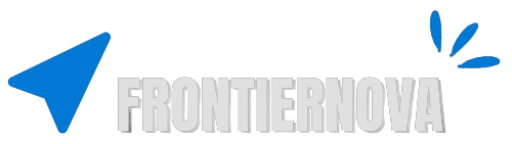Looking for a new keyboard? In today’s fast-paced tech world, selecting the ideal one can transform your computing experience. Our “Keyboard Buying Guide 2023” is your essential roadmap, navigating you through the vast landscape of keyboards. Whether you’re a fervent gamer, meticulous writer, visionary designer, or an everyday user, knowing the various features and classifications of keyboards can be pivotal to your final choice.
Table of Contents
Finding the Balance
Choosing the right keyboard is about maximizing value within your budget. Here’s a guide to help you choose:
- Your Needs:
- Pinpoint Essentials: Do you want advanced features or just the basics?
- Avoid Unnecessary Extras: Don’t pay for features you won’t use.
- Research & Feedback:
- Expert Reviews: These provide technical insights and comparisons.
- User Reviews: They offer real-world performance insights.
- Brand Matters:
- Reputation: Established brands often equate to reliable quality.
- Consistency: A brand’s track record can hint at the product’s value.
- Longevity Over Price:
- Durability: Sometimes, paying a bit more upfront saves money in the long run.
- Features vs. Frills:
- Must-Haves: Essential functions that align with your needs.
- Nice-to-Haves: Additional extras which might not be essential but can enhance user experience.
Where Will You Use Your Keyboard?
When investing in a new keyboard, it’s essential to consider where and how you plan to use it. Your intended setting and use-case can greatly influence the type of keyboard you should opt for.
At Home or Personal Office:
For those setting up a workstation at home or in a personal office, comfort and functionality should be top priorities. A keyboard with an ergonomic design, adjustable inclines, wrist rests, a full-sized layout, tactile feedback, and customizable hotkeys would be ideal.
Recommended: Membrane Keyboards for their quiet operation and affordability. For those who type more frequently and prefer a tactile experience, Mechanical Keyboards can be an excellent choice, but keep in mind they can be a bit noisier.
On the Go:
For the digital nomads and frequent travelers, portability is paramount. A compact, lightweight keyboard with wireless or Bluetooth connectivity and features like foldability or roll-up designs, combined with long battery life, will serve best.
Recommended: Scissor Switch Keyboards are compact and often integrated into portable devices like laptops. They’re quiet and require less force to press, ideal for typing on the move.
At Work in a Shared Space:
In shared workspaces or open offices, noise can be a concern. Opting for keyboards with quiet key switches, such as Cherry MX Reds and Razer Yellow Switches, and sound-dampening features can be beneficial. Additionally, wireless options and a compact design can minimize desk clutter.
Recommended: Membrane Keyboards are your best bet due to their silent nature. For a more tactile feel without too much noise, consider a Mechanical Keyboard with quieter switches.
For more insights, check out our Silent Mechanical Keyboard 2023
For Professional Tasks:
Designers, video editors, or programmers often require specialized keyboard features. Programmable macro keys, customizable shortcuts, software compatibility, dials or touch bars, and high N-Key Rollover (NKRO) can significantly boost productivity.
Recommended: Mechanical Keyboards provide the durability, reliability, and tactile feedback needed for such tasks.
Gaming:
For gamers, performance and aesthetics are crucial. Keyboards with rapid response times, anti-ghosting features, RGB backlighting, tailored mechanical switches, and dedicated customization software can elevate the gaming experience.
Recommended: Mechanical Keyboards dominate this space, offering quick responses, customizable keys, and often, aesthetic lighting.
Types of Keyboards: An Overview
In the vast realm of keyboards, understanding the different types available can simplify your decision-making process. Each type has its unique features, designed for specific purposes and user preferences. Let’s delve into the most popular ones:
Membrane Keyboards:
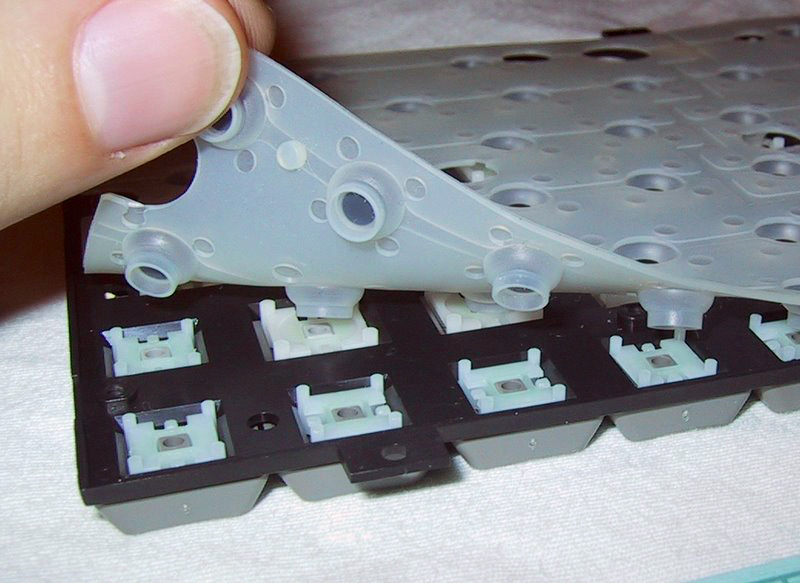
Originating as an evolution of the typewriter, membrane keyboards are prevalent in many modern workplaces and homes. They operate by pressing a key which pushes two plastic membranes together, completing an electrical circuit.
- Pros: Quiet, usually more affordable, and spill-resistant.
- Cons: Often lack tactile feedback, keys might feel “mushy”.
Mechanical Keyboards:

Known for their distinct tactile feedback and audible click sound, mechanical keyboards use individual mechanical switches for each key. A favorite among gamers, writers, and enthusiasts.
- Pros: Durable, reliable, and offer a range of switch types tailored to different needs.
- Cons: Can be noisy and are generally heavier and more expensive than membrane keyboards.
Scissor Switch Keyboards:
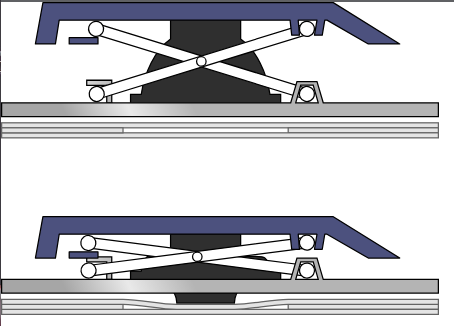
Often found in laptops, these keyboards use a mechanism resembling a pair of scissors beneath each key, providing a smoother keystroke.
- Pros: Quiet, require less force to press, and have a short key travel.
- Cons: Not as tactile as mechanical keyboards and can be tricky to repair.
Key Features to Consider
Switch Type:
The heart of any keyboard is its switches. Different types provide varied tactile feedback and noise levels. Consider whether you prefer a soft touch, a definitive click, or something in between.
Connectivity:
Wired vs. Wireless: While wired keyboards offer reliability, wireless options can reduce clutter and provide flexibility. Some wireless keyboards also offer Bluetooth connectivity, allowing them to connect to multiple devices.

Layout:
Some keyboards come with a number pad (full-size), while others don’t (tenkeyless). Decide if you need the extra keys or prefer a more compact size. Also, consider the placement and size of function keys, arrow keys, and other specific buttons.
Backlighting:
Especially useful in low-light environments, some keyboards come with adjustable backlighting. This feature isn’t just for gamers; it can be beneficial for night-time workers too.
Ergonomics:
For those who type for extended periods, ergonomically designed keyboards can help reduce strain. Look for features like wrist rests, adjustable inclines, and split designs.
Customizability:
Some keyboards allow you to reprogram keys, set macros, or even change out keycaps. This can be especially useful for gamers, designers, or programmers who have specific tasks they perform regularly.
Durability:
Investing in a keyboard built with high-quality materials can make it last longer. Mechanical keyboards, in particular, are known for their durability due to individual switches beneath each key.
Price:
Lastly, while it’s essential to get a keyboard with the features you need, ensure it falls within your budget. Sometimes, a mid-range keyboard can offer the best balance between price and features.
Popular Brands and Models in 2023
As you navigate through the landscape of keyboards, understanding which brands excel in specific types can be pivotal to your choice. Here are some top brands aligned with the major keyboard categories:
Mechanical Keyboards (Individual switches beneath each key for tactile feedback)
Razer:
- Known for high-performance gaming peripherals and RGB lighting.
- Recommended Models:
- Razer BlackWidow Elite
- Razer Huntsman Elite
Corsair:
- Favoured by gamers for their mechanical switches and customizable RGB backlights.
- Recommended Models:
- Corsair K95 RGB Platinum
- Corsair K70 RGB MK.2
Logitech:
- Offers a range of both gaming and professional-grade mechanical keyboards.
- Recommended Models:
- Logitech G Pro X
- Logitech G513 Carbon
Membrane Keyboards (Keys press on a rubber dome to register a keystroke)
Logitech:
- Renowned for its range, catering to both professionals and casual users.
- Recommended Models:
- Logitech K780 Multi-Device
- Logitech MK345
Microsoft:
- Provides reliable membrane keyboards with ergonomic designs.
- Recommended Models:
- Microsoft Sculpt Comfort Desktop
- Microsoft Wireless Desktop 900
Scissor Switch Keyboards (Keys use a ‘scissor-like’ mechanism, common in laptops)
Apple:
- Known for its slim design and responsive key action, especially in its laptops.
- Recommended Models:
- Apple Magic Keyboard
- MacBook Pro Keyboard
Lenovo:
- Incorporates scissor switches in many of their laptops, offering smooth typing experiences.
- Recommended Models:
- Lenovo ThinkPad keyboards
- Lenovo IdeaPad keyboards
Keyboard Buying Guide: Conclusion
Having explored the intricate world of keyboards, from delving into their types to spotlighting leading brands and their models, we hope our “Keyboard Buying Guide 2023” has shed light on your path to the perfect keyboard choice.
Choosing the right keyboard isn’t just about aesthetics or brand names; it’s a commitment to elevating your tech interaction, bolstering your productivity, and prioritizing comfort. As highlighted, numerous options cater to varying needs – from gaming passions to professional endeavors or everyday computing.
Remember: the most expensive keyboard isn’t necessarily the best for you. Align your choice with your primary usage, preferences, and, of course, your budget.
FAQs: Frequently Asked Questions
1. Types of Keyboards?
There’s a variety to choose from:
- Mechanical: Tactile with a unique click sound.
- Membrane: Quieter with a pressure pad system.
- Scissor-switch, Capacitive/Topre, Optical: Other available types.
2. Mechanical vs. Membrane?
While mechanical keyboards provide tactile feedback with individual switches for each key, membrane keyboards have a quieter pressure pad system.
3. Why choose Mechanical Keyboards?
They offer a longer lifespan, tactile feedback, customizable switches, and superior responsiveness, making them ideal for both typing and gaming.
4. Keyboards for Gaming or Typing?
Absolutely! Gaming keyboards often come with RGB lighting, macro keys, and faster response times. Typists might find keyboards emphasizing comfort.
5. What’s RGB in Keyboards?
It’s a backlighting feature allowing customization in colors: Red, Green, and Blue.
6. What’s a Key Switch?
It’s the mechanism under keycaps. Popular ones include Cherry MX and Razer. The best for you? Depends on whether you prefer a tactile bump, a click, or a smooth press.
7. Wired or Wireless Keyboards?
Both exist. Wireless cuts down on cables, but some gamers lean towards wired for minimal latency.
8. Keyboard Compatibility?
Most use USB, fitting any USB-ready device. Bluetooth keyboards need Bluetooth-enabled devices.
9. N-Key Rollover (NKRO)?
It’s about pressing many keys simultaneously without missing any. Vital for gamers and rapid typists.
10. Different Keyboard Sizes?
- Full-sized: Includes a number pad and function row.
- Tenkeyless (TKL): No number pad.
- 60%: Most compact, often lacking a function row and number pad.
11. Customizing Keyboards?
Many mechanical ones allow keycap and sometimes switch swaps.
12. Price Range for Quality Keyboards?
Can start as low as $10 and exceed $200 for specialized ones. But remember, the best pick aligns with your needs and preferences.