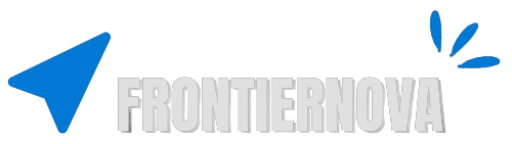In the arena of handheld gaming, Steam Deck vs Razer Edge is the debate capturing the attention of enthusiasts worldwide. Both devices represent the pinnacle of technological advancement. Join us as we explore the intricacies of these gaming titans, aiming to guide you to your ideal gaming companion.
Table of Contents
A Brief Guide to Razer Kishi Controllers and The Edge Gaming Tablet
Since there might be some confusion surrounding Razer’s lineup, especially between the Razer Kishi controllers and The Razer Edge tablet, this guide aims to clarify the distinctions between these two gaming tools.
Razer Kishi Controllers:
The Razer Kishi Controllers offer a transformative gaming experience, particularly for mobile gamers. Here are some highlights:
- Designed for Mobile Gaming: These controllers primarily enhance gaming on smartphones, providing tactile feedback and better control.
- Versions Tailored for Specific Devices: They come in different versions, catering to various users. For instance:
- Some are specifically made for Android or iPhone devices, ensuring compatibility and seamless integration.
- There’s also an Xbox-branded version, ideal for players already immersed in the Xbox ecosystem.
Razer Edge Gaming Tablet:
Razer Edge stands out as a dedicated gaming powerhouse. Here’s what you need to know:
- Handheld Gaming Redefined: This is not your average tablet. The Razer Edge is purpose-built for gaming.
- Enhanced with Kishi V2 Pro Controller: The Razer Edge promises an immersive gaming experience, especially when paired with the Kishi V2 Pro Controller. This combination harnesses the best features of both devices.
In essence, the Razer Kishi controllers bring a console-like feel to your smartphone gaming sessions. On the other hand, the Razer Edge tablet is a dedicated gaming solution that, when paired with Kishi controllers, offers unparalleled gaming immersion.
Steam Deck vs Razer Edge: Design & Build Quality
When venturing into the handheld gaming world, the “Steam Deck vs Razer Edge” debate often surfaces, particularly in discussions about design and build quality. Both are essential determinants of a device’s user experience and longevity.

Steam Deck:
Valve’s Steam Deck is a testament to ergonomic brilliance. Designed specifically with a gamer’s prolonged grip in mind, it aims to minimize hand fatigue even during extended gaming sessions. The device’s standout feature is undoubtedly its trackpad placements. This design innovation provides mouse-like precision, a perfect complement to the traditional analog sticks. Composed mainly of hard plastic with a mix of metal elements, the Steam Deck’s construction is robust, ensuring resilience against those inevitable bumps and accidental drops.
Razer Edge:
On the other side, the Razer Edge exudes a distinct premium aura. With its sleek metal construction coupled with a dazzling display, it unmistakably bears Razer’s iconic aesthetic stamp. The device feels substantial and secure when held, with its weight meticulously distributed to guarantee a harmonious grip. An additional feather in its cap is the detachable controllers, providing players with the choice of how they want to dive into their gaming adventures.
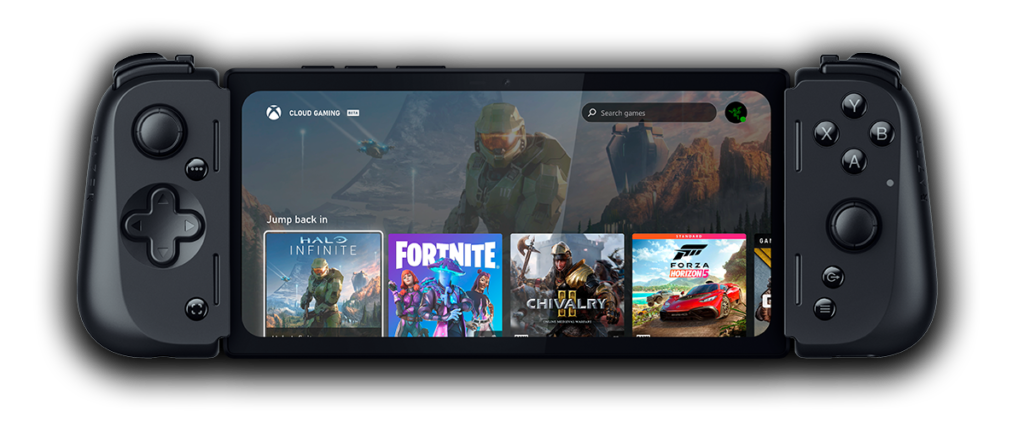
Comparison:
Drawing a line in the sand for the “Steam Deck vs Razer Edge” duel reveals that both contenders have their merits in design and build quality. The Steam Deck sways towards functional durability, whereas the Razer Edge is a nod to luxurious flexibility. The crown, in this case, largely rests on individual predilections—whether a player’s heart beats for a hardy gaming companion or a refined, adaptable apparatus.
Conclusion:
In the grand scheme of things, both the rugged allure of the Steam Deck and the sophisticated grace of the Razer Edge promise handheld gaming enthusiasts a rich experience in terms of design prowess and construction integrity.
Steam Deck vs Razer Edge: Performance & Hardware
Both the Steam Deck and the Razer Edge pack impressive internals, but how do they truly measure up in the gaming realm?
Steam Deck:
At the heart of the Steam Deck lies a custom AMD APU, which fuses a quad-core Zen 2 CPU with an RDNA 2 GPU. This guarantees a smooth performance across various game genres. With storage options ranging from 16GB eMMC to 512GB NVMe SSD, it caters to diverse gaming needs.
Razer Edge:
The Razer Edge features Intel Core processors paired with NVIDIA GeForce GPUs. This combination not only serves gamers but also multitaskers. With up to 8GB RAM and SSD storage, it’s poised for speed and efficiency.
Comparison:
While the Steam Deck zeroes in on pure gaming performance, the Razer Edge offers a blend of gaming and multitasking capabilities. Their hardware choices reflect these distinct focuses.
Check out the tech specs for the Steam Deck here!
Steam Deck vs Razer Edge: Display & Graphics
Both the Steam Deck and the Razer Edge have set high standards in terms of display and graphics, but how do they compare?
Steam Deck:
The Steam Deck features a 7-inch LCD touchscreen, boasting a resolution of 1280×800 pixels. While this might not be the highest resolution on the market, it’s optimized for handheld gaming, ensuring crisp visuals without overburdening the battery. Paired with its custom AMD RDNA 2 GPU, the device promises vibrant and fluid game rendering.
Razer Edge:
The Razer Edge, on the other hand, offers a larger 10.1-inch display with a 1366×768 resolution. As a hybrid device, it’s calibrated not only for gaming but also for media consumption and productivity. When it comes to graphics, the inclusion of NVIDIA GeForce GPUs ensures that games appear detailed and run smoothly.
Conclusion:
When comparing the Steam Deck and the Razer Edge, both have their merits. The Steam Deck excels in optimized handheld gaming, while the Razer Edge offers a more versatile experience with a focus on both gaming and media. Your choice will depend on what you prioritize: gaming performance or multifunctionality. Either way, both are standout options in the realm of handheld gaming.
Steam Deck vs Razer Edge: Battery Capacity & Portability
For many users, a handheld device’s worth is gauged by its battery endurance and how effortlessly it can be transported.
Steam Deck:
- Battery: The Steam Deck comes packed with a 40Whr battery. Depending on the intensity of the games and applications being run, this can translate to a battery life that spans from 2 to 8 hours. This variability offers flexibility, ensuring players aren’t perpetually hunting for a charging point.
- Design & Portability: The Steam Deck’s ergonomic design, encapsulated within the dimensions of 298mm x 117mm x 49mm and weighing approximately 669 grams, has been meticulously crafted to ensure prolonged gaming sessions remain comfortable.
For more charger insights for Steam Deck, check out best chargers to elevate your gaming experience.
Razer Edge:
- Battery: Powering the Razer Edge is a 5,000mAh battery. This typically allows for 3 to 5 hours of gaming on a full charge. The battery capacity and efficient energy management ensures users can immerse themselves in gaming or use it for everyday tasks without constantly worrying about the next charge.
- Design & Portability: The Razer Edge, measuring 260 x 85 x 11 mm and weighing 264 g (tablet only), has been designed for dual-purpose use. Its sleek form factor accompanied by detachable controllers lends itself to a seamless blend of gaming and daily productivity tasks, regardless of location.
Conclusion:
Both devices provide substantial offerings in terms of battery life and portability. While the Steam Deck focuses on ergonomics and adaptable battery life based on gaming intensity, the Razer Edge aims for a balance between uninterrupted playtime and mobility.
Steam Deck vs Razer Edge: Connectivity Compatibility
In an era of interconnected devices, how the Steam Deck and Razer Edge fare in terms of connectivity and compatibility can significantly impact user experience.
Steam Deck:
Valve’s Steam Deck goes beyond just being a handheld gaming console. It’s equipped with a USB-C port that supports DisplayPort 1.4, enabling gamers to connect it to external displays. For internet, it uses Wi-Fi 5, ensuring stable game downloads and online play. Additionally, the device runs on a Linux-based SteamOS 3.0, but its open-ended nature allows users to install third-party software and even other operating systems, making it highly versatile.
Razer Edge:
The Razer Edge stands out with its multi-faceted connectivity options. Sporting a USB 3.0 port, an audio jack, and a micro-HDMI port, it caters to various user needs, from gaming to media consumption. As a Windows 8 (or later) tablet, it supports a vast ecosystem of software and peripherals, making it both a gaming console and a productivity tool.
Comparison:
The Steam Deck offers a tailored experience, focusing on gaming but with the flexibility of an open system. The Razer Edge, on the other hand, serves as a bridge between the gaming world and the broader Windows ecosystem.
To conclude, while the Steam Deck emphasizes open-ended customization and gaming-focused connectivity, the Razer Edge banks on its broad Windows-based compatibility and diverse connection ports.
Steam Deck vs Razer Edge: Price & Value for Money
When investing in a gaming device, one critical factor for many consumers is the cost. Both the Steam Deck and the Razer Edge come with their own value propositions. But how do their price points and features measure up?
Steam Deck:
Valve priced the Steam Deck competitively, with its cost varying based on storage options. The base model, with a 16GB eMMC, is the most affordable, while the versions with 256GB and 512GB NVMe SSDs are priced higher. For the specs and the vast library of games available on Steam, many view the Steam Deck as offering solid value for money, especially for dedicated gamers on the move.
Razer Edge:
The Razer Edge is positioned in a slightly higher price bracket, given its dual nature as both a gaming console and a Windows tablet. Its price reflects the hardware specs, the premium build, and the versatility of running a full Windows OS. For those looking for a device that can transition between gaming and other tasks seamlessly, the Razer Edge might justify its price tag.
Comparison:
The Steam Deck, with its focus on handheld gaming, offers affordability and a vast game library. In contrast, the Razer Edge, with its dual-purpose design, might appeal to those seeking a blend of gaming and productivity, even if it comes at a higher price.
In essence, the Steam Deck provides a cost-effective solution for handheld gaming enthusiasts, while the Razer Edge offers a broader range of functions, which might justify its premium price for some users.
Steam Deck vs Razer Edge: Game Compatibility
A gaming device’s worth is largely determined by the range of games it supports. So, how do the Steam Deck and the Razer Edge stack up in terms of game compatibility?
Steam Deck:
The Steam Deck comes directly from Valve, The creators of Steam – the world’s largest digital distribution platform for PC gaming. This gives it a significant advantage: direct access to a player’s existing Steam library. Practically, any game you’ve purchased on Steam can be played on the Steam Deck. Valve assures compatibility for a vast majority of these titles, making it a paradise for players who have amassed a large Steam collection.
Razer Edge:
The Razer Edge runs on Windows, which immediately grants it access to a multitude of gaming platforms: Steam, Epic Games Store, GOG, and more. Not being restricted to one storefront means a broader spectrum of games. Additionally, being a Windows device, it supports older game titles, emulators, and even modded games, providing a vast playground for gaming enthusiasts.
Comparison:
While the Steam Deck offers seamless integration with one of the largest gaming platforms, the Razer Edge flaunts the freedom of a full-fledged PC in tablet form, ensuring compatibility with a wide array of games across different platforms.
In a nutshell, the Steam Deck is a treasure for Steam aficionados, while the Razer Edge embraces the extensive universe of PC gaming, making both devices formidable in terms of game compatibility.
Steam Deck vs Razer Edge: Final Thoughts
As we draw our exploration to a close on the “Steam Deck vs Razer Edge” debate, it’s clear that the world of portable gaming is richer for having both these devices. Each brings a distinct flavor, catering to varied gamer preferences and needs.
The Steam Deck feels like a trusty sidekick, always ready for your next gaming escapade. It’s seamlessly integrated with the vast Steam universe, making it an irresistible pick for those of us who have a treasure trove of games waiting to be explored on-the-go.
Meanwhile, the Razer Edge is that multi-talented friend we all admire. Beyond its gaming prowess, its versatility as a Windows tablet is a game-changer, especially for those balancing work and play. It’s an ode to all of us who appreciate a device that can wear multiple hats with elegance.
Thank you for joining us in this comprehensive comparison. May your choice enrich your gaming repertoire and elevate your portable playtime to new heights. Happy gaming!
Frequently Asked Questions (FAQs)
Steam Deck FAQs
- Can you have multiple Steam accounts on one Steam Deck?
Yes, each account will keep its unique save data and settings. - Can I run non-Steam games on the Steam Deck?
Absolutely, you can run them through Proton. - How does offline mode work on Steam Deck?
Once games are downloaded, many can be played offline, similar to a PC. - Is the Steam Deck’s touchscreen multitouch?
Yes, it supports up to ten fingers.
Razer Edge FAQs
- How much RAM does the Razer Edge have?
The Wi-Fi version boasts 6 GB, while the 5G version has 8 GB. - Which apps come pre-installed on Razer Edge?
Apps like Razer Nexus App, Xbox Game Pass, NVIDIA GeForce Now are preloaded, with full access to the Google Play Store. - Do all games on Razer Edge run at 144 Hz?
Not necessarily. Individual game settings should be checked. - Is there an issue with headphones on the Kishi V2 Pro controller?
There’s a known issue with 3.5mm headphones. Adjust connections before game start for compatibility.